Required Equipment
You must use the following equipment to send us the prescribed information and produce bills using a sales recording system (SRS):
- a certified SRS (to learn more about what you need to configure your SRS, including an authorization code, see Configuring the Sales Recording System)
- an SRS-compatible printer, if necessary
- an internet connection
The following information is important for your activity sector.
Restaurant sector: end of the shift to WEB-SRM
As a restaurant establishment operator subject to mandatory billing measures, you're required to send us your transaction data using a certified sales recording system (SRS) designed to communicate with the WEB-SRM and give every customer a bill produced using that SRS.
Remunerated passenger transportation sector: Second-generation certified SRS
Due to legislative and regulatory amendments respecting the use of SRSs in the remunerated passenger transportation sector, you will have to use a second-generation certified SRS as of January 1, 2026, to meet your mandatory billing obligations.
Please contact your SRS developer now about updating your SRS so you can continue meeting your mandatory billing obligations.
IT solution
The diagram below illustrates how the cloud-based IT solution used in the restaurant and remunerated passenger transportation sectors works.
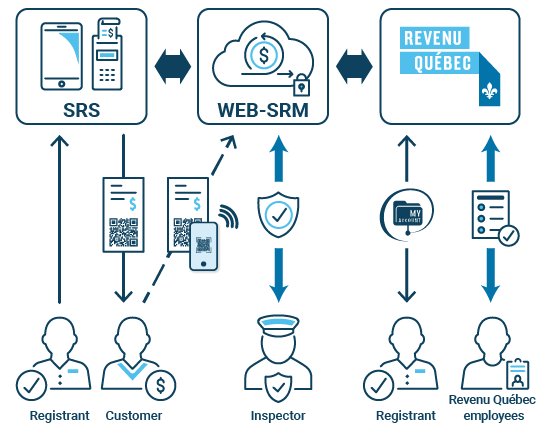
The IT solution works as follows:
- Your certified SRS collects your transaction data and continuously and securely sends it to the WEB-SRM, a cloud computing environment.
- The WEB-SRM continuously receives, validates and stores data and sends a response to your SRS for each transaction.
- The WEB-SRM securely sends the data in offline mode to our information systems.
- Our information systems analyze the data received from the WEB-SRM.
Our authorized employees can view the data recorded in our computer systems.
If you are an operator subject to the mandatory billing measures and are registered for the QST, you can also view the data in My Account for businesses.
Certified SRSs
Before purchasing or using an SRS, see Certified Sales Recording Systems to make sure it is an authorized product. The page contains links to the specifications of each certified SRS currently available. Choose an SRS that offers all the features you'll need to meet your obligations.
We will allow a newer version of a certified SRS to be used, unless:
- a problem is encountered with the newer version
- the new version includes a specification that requires a new certification
Printer
You need a printer in case a customer requests a paper bill.
You must ensure that your printer is compatible and can communicate with your SRS to print bills, credit notes and other documents that include all prescribed information.
Contact the SRS developer to ensure that your printer allows you to meet your mandatory billing obligations.
You do not need a printer if you provide services solely through a digital platform that allows customers to consent in advance to receiving an electronic bill.
Damaged equipment
You must notify us immediately if you cannot send us transaction data or give customers a bill or credit note with the prescribed information because your equipment is damaged.
You must also get the equipment repaired as soon as possible.
Server administrator
If you administer a remote server that sends prescribed information from one or more operators of a restaurant establishment or taxi business to the WEB-SRM, see Server Administrator.
